You have an application written in Ruby/Rails and want to collect data into MongoDB, HDFS, Elasticsearch, et. al. for analytics/search.
Logging directly into MongoDB/HDFS/Elasticsearch is not highly recommended since synchronous logging is slow/potentially hazardous for the backend. You can build asynchronous logging into your application, but Fluentd can sit between your application and backend systems to achieve reliable, asynchronous logging.
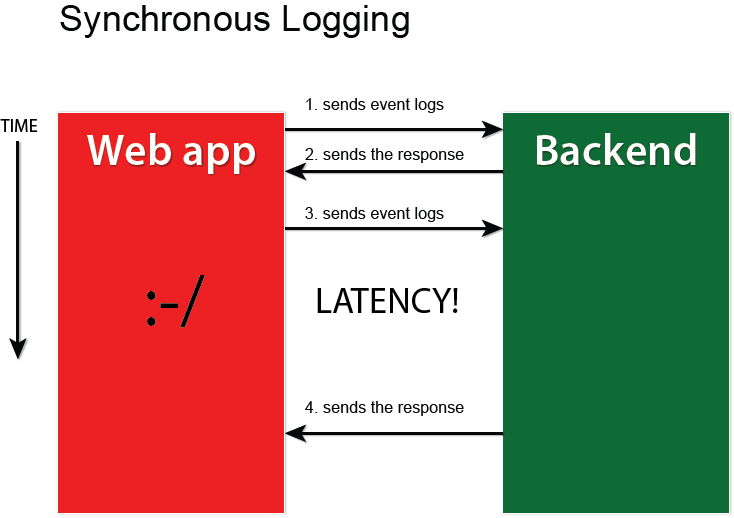
|
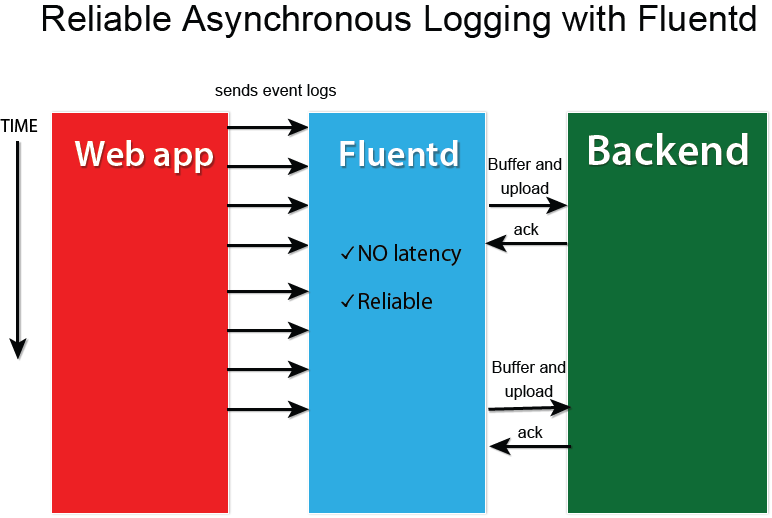
|
The basic idea is to run Fluentd to accept TCP requests and use Fluentd's Ruby logger to send data to Fluentd from Ruby applications. You do not have to worry about performance issues since all the logging is done asynchronously.
Set up Fluentd with in_forward. By default, Fluentd has this enabled. It is the following section in the configuration file:
<source>
type forward
port 24224
</source>
The above configuration makes Fluentd listen to TCP requests on port 24224.
Add fluent-logger to your Gemfile like this:
gem 'fluent-logger'
Open your Fluentd configuration file and add the following lines:
require 'fluent-logger'
# This assumes that Fluentd is running on the same machine as the app on Port 24224
Fluent::Logger::FluentLogger.open(nil, :host=>'localhost', :port=>24224)
# The first argument is the tag, the second argument is the event.
Fluent::Logger.post("fluentd.test.follow", {"from"=>"userA", "to"=>"userB"})
That's it. Now, you can configure Fluentd's outputs to send events to various backend systems. Also, see the docs for detailed information
It's time to configure data outputs. Here are some examples.
Want to learn the basics of Fluentd? Check out these pages.
Couldn't find enough information? Let's ask the community!
You need commercial-grade support from Fluentd committers and experts?
©2010-2025 Fluentd Project. ALL Rights Reserved.
Fluentd is a hosted project under the Cloud Native Computing Foundation (CNCF). All components are available under the Apache 2 License.